Make Android work more like Windows!
Multitasking is an innovative app that allows you to have multiple applications open on screen at the same time.
Window dressing
Ask most Android users if they want a Windows-style experience on their device and you'd almost certainly get a loud 'no'. However, there's one element of Windows (or Mac OS X for that matter) and that's the ability to have several applications open at once in windows. And this is what Multitasking does.
Multitasking comes with a bunch of useful tools and utilities that you can have open simultaneously in windows that float at the front of your screen. These applications can be moved around, resized, maximized or hidden. However, there doesn't appear to be an option to reorder the stack of windows.
The applications included in Multitasking are generally very useful. There are many tools in there. The noteable ones are a web browser, camera, file explorer, audio and video players, weather, and a note pad app.
You should note that Multitasking doesn't let you open third-party apps in this way, restricting you to the ones it offers.
How does Multitasking work?
In order to use Multitasking you must first activate the app by pressing the Start/Stop button in the setup menu. Once you've done this you can then access the list of apps within Multitasking via a slide-out menu, by swiping you finger across from the left edge of the screen.
You can then select as many applications from the list as you like an they will appear on screen. Contextual menus are available in each app for controlling positioning of the app's window. You won't want to have too many windows on screen at once because it quickly starts to look cluttered. If you're using a tablet then is a much more comfortable experience, however.
The settings menu in Multitasking lets you configure the application in a number of ways. You can opt to automatically start the app when you boot your device, adjust the dimensions and limitations of the windows, and enable/disable animations. There are no themes in Multitasking, so you must stick with the default color scheme of the app menus.
An interesting new approach to multitasking
It doesn't let you multitask with third-party apps you have installed, but Multitasking still makes for a handy way to manage different common tasks at once. It's especially effective on Android tablet devices, where the screen real estate permits you to have more windows open at once.









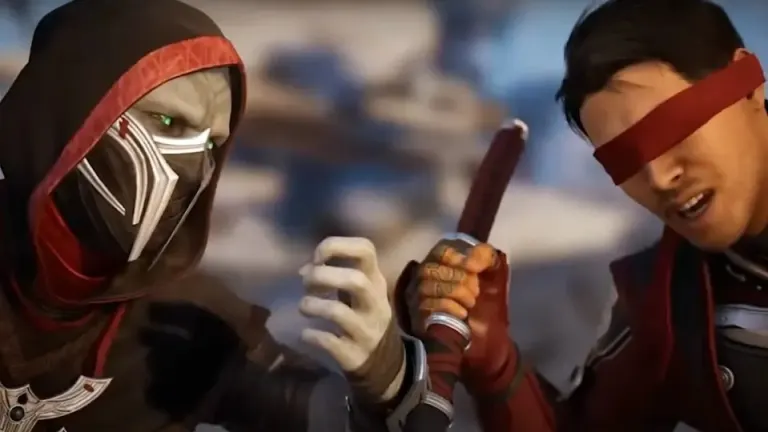
User reviews about Multitasking
Have you tried Multitasking? Be the first to leave your opinion!